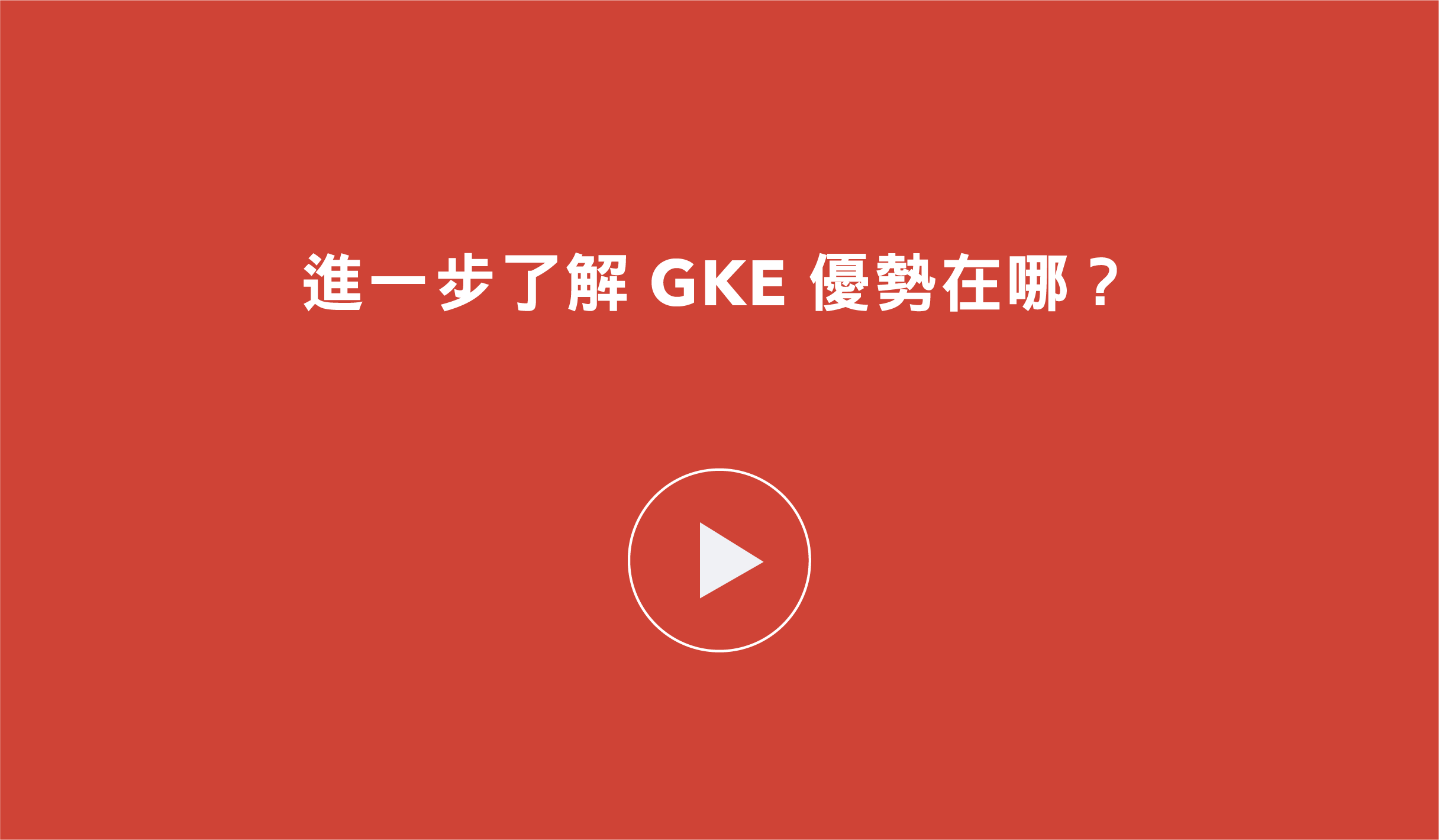Compute Engine custom machine types
Customize Compute Engine specifications according to workload needs
Compute Engine also provides custom machine types and predefined machine types, allowing you to create the needed architecture based on your workload, and adjust the specifications at any time. It supports quick clicking of customized rules from the command list tools on the main console and gcloud easily completes machine settings.
Make choices based on customer needs, the prices are transparent and the predictable usage fees can be used to estimate future expenses effectively; the pricing method of custom machine types is based on the usage per hour of each vCPU and each GB of memory. Usage prices can be estimated accurately to achieve the goal of saving costs as needed.
Applied scenario
Compute Engine supports many machine specifications; customers can select virtual machines with different enhanced functions according to their usage scenarios. If existing specifications cannot satisfy your needs, you can also customize machine specifications according to your needs.
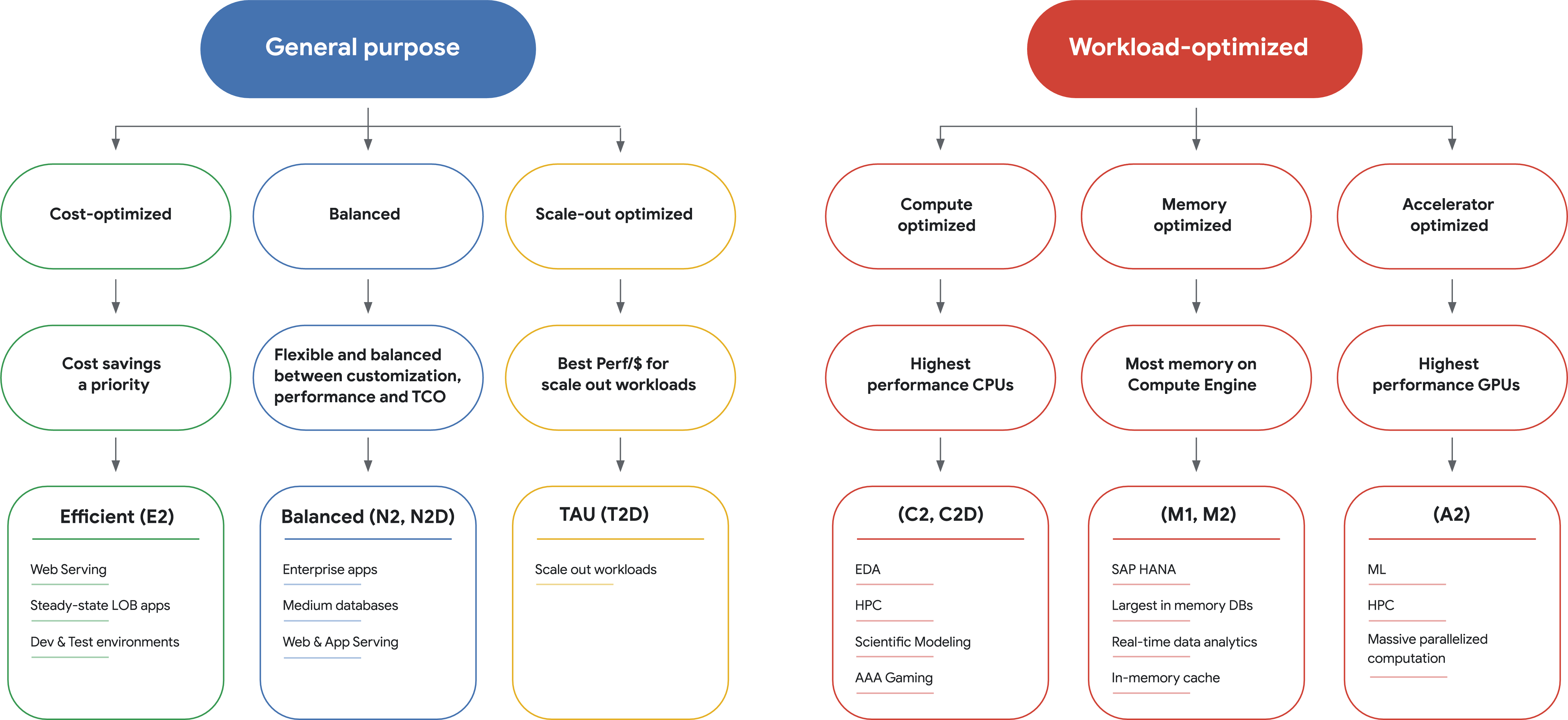
Explore more
Quickly understand how the compute engine saves money
Create virtual machines with suitable CPU and memory according to the workload. The cost of custom machine types with various settings is calculated in advance using the amount of resources used as the basis for billing. Under some circumstances, setting the most suitable machine on Google Cloud based on the workload can save more than 50% of the cost compared to using machine types pre-defined by other public cloud service providers.
add Explore moreGoogle Kubernetes Engine (GKE)
Quickly build clusters to accelerate application development
GKE is the first fully hosted Kubernetes service in the industry; it introduced a complete Kubernetes API, four-way automatic resource scheduling function, released version and multi-cluster support. Schedule pod resources horizontally automatically and adjust cluster resources for each note automatically according to CPU usage or customized indicators, and analyze CPU and memory usage continuously through the virtual automatic scheduling of pod resource function, to adjust the CPU and memory requirements automatically.
Applied scenario
Use GKE and Cloud Source Repositories, Cloud Build and Spinnaker for Google Cloud and other related services to connect the services then build, test and deploy applications automatically. Once the program code of the application is changed, the updated content will trigger continuous pushing of software updates, and further rebuilds, retests, and re-deploys the new version automatically, accelerating the development progress of applications.
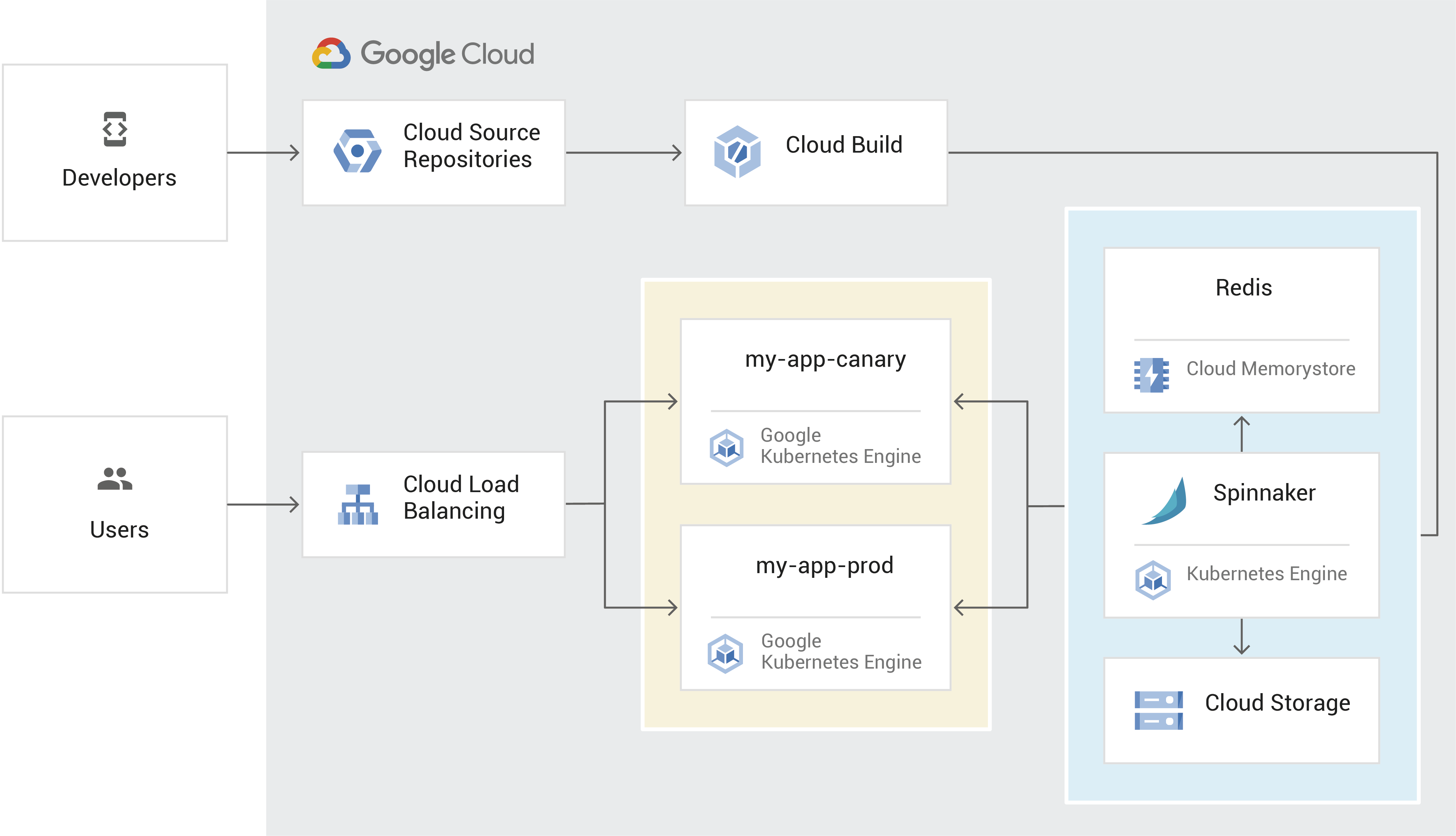
Explore more
Learn more about the benefits of GKE
Through Kubernetes, you can specify the CPU and memory capacity required of each container, managing the workload in the cluster better. Use Kubernetes to continually integrate and continually push software update tools, protecting and accelerating every stage of the building and deploying lifecycle. Security vulnerability scanning and data encryption functions are also provided for the image files of containers; not only do they speed up development processes, they also do a good job on security vulnerabilities and data protection.
add Explore moreBigQuery
Equipped with an expandable data analysis system to process massive amounts of data easily
BigQuery is a fully hosted data analysis warehousing system of GCP. There is no need to further set or manage the architecture, no need to learn other additional analysis languages, just focus on using standard SQL to search for specific data for analysis. Analyzing large amounts of data in near real-time can assist business growth effectively.
Use BigQuery ML to introduce machine learning technology and prediction models, learn and simulate related data analysis behaviors through AI integration function, estimate future results and discover potential business opportunities, and bring the possibility to expand the business effectively.
Applied scenario
Data from different sources can be pooled into BigQuery, and use simple and smooth methods to perform data analysis. In addition to uploading data files, BigQuery also supports data importing through plug-ins such as data transfer services (DTS) and Data Fusion. Use the extremely high flexibility of BigQuery to import data into the data warehousing system with the method you prefer for analysis.
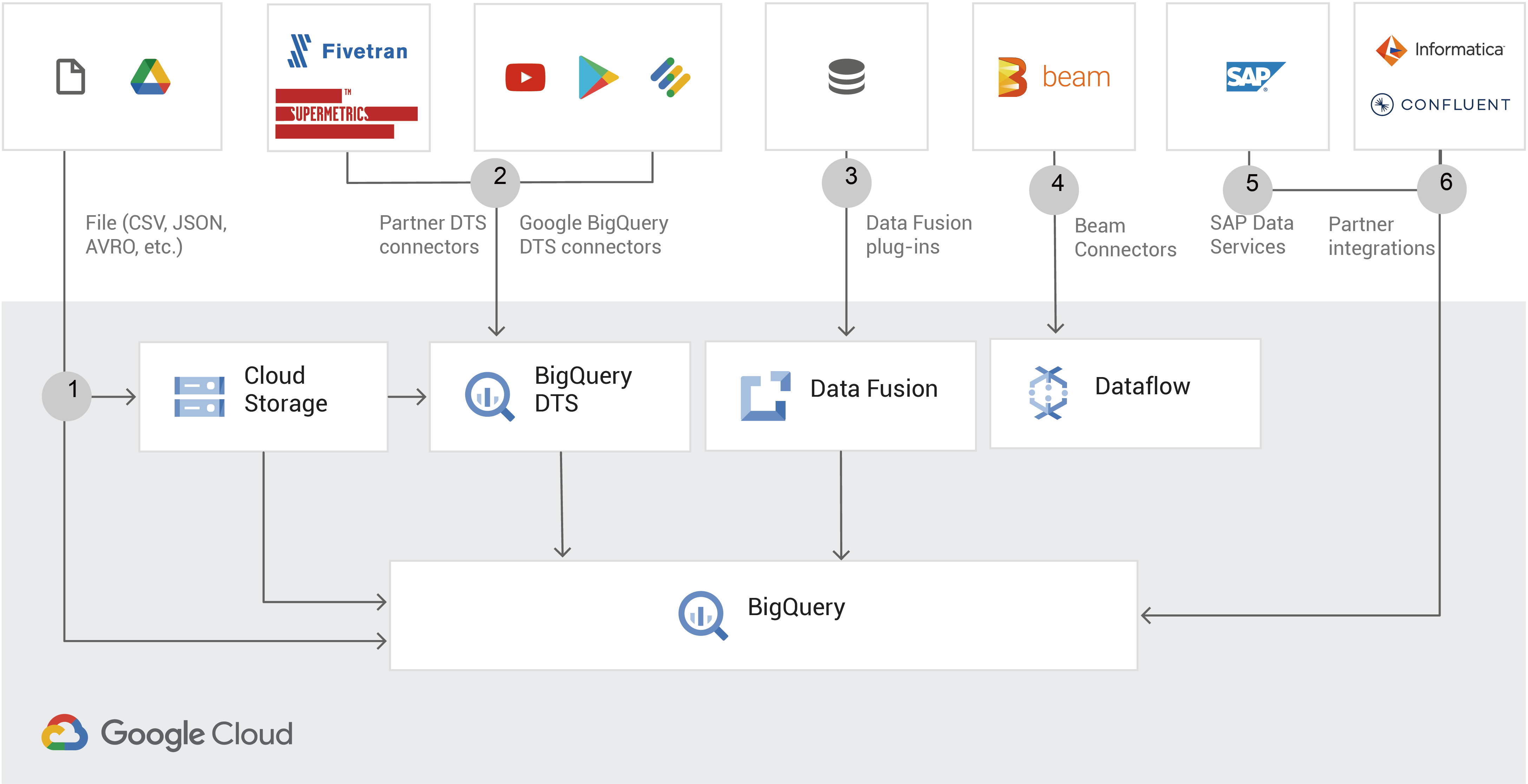
Explore more
Quickly understand BigQuery
BigQuery adopts expandable and distributed analysis engines that can query TB-level data within seconds; it can also be used with related tools such as BigQuery ML and Bl Engine to further analyze and understand data, converting massive data into effective reference data and helping businesses further expand and search for potential business opportunities.
While massive data is being analyzed and saved, preset encryption mechanisms and customer-managed encryption keys are also used to perfect and protect data security and privacy.
Success Cases
-
technology company
T technology company
The main business of T technology company is digital platforms. With the pandemic and increasing demand for online shopping, in response to this trend, T technology company followed its steps and expanded the operation of the digital platform along with other services, expanding the operation scale and adjusting the company’s IT architecture looking for the best cloud solution.
-
digital platform
BD digital platform
BD digital platform is a one-stop integration platform; it covers entertainment, consumption, gaming and other aspects, able to satisfy the needs of customers. It is committed to creating a complete mobile ecosystem to satisfy the daily needs of customers.